
Tech Smash Kev
ROOTING ANDROID PHONE “THE SIMPLE WAY”


One of the top three reasons people do not root their Google%20Nexus 5, Black 32GB (Unlocked)Android phone is they feel it is too complicated/they feel they are not tech-savvy enough to do it. Let us help you overcome these mental obstacles with this simple way for anyone to root most Android phones. Just follow these step by step instructions and you will be rooted in no time!
Disclaimer: It is possible to brick your phone and make it unusuable during this process. Proceed at your own risk. We are not responsible for any issues you run into during the process.
Step 1: Install Kingo Android Root
Step 2: Check that your phone is compatible with Kingo Android Root by clicking here.
Step 3: Enable USB Debugging mode
This can be found under Developer Options. If you do not see Developer Options under your Setting menu, you will need to enable it. This can be done on most Android phones by selecting settings, About Phone, then scroll down to the Build Number. Tab the build Number seven times, and you should receive the message, “you are now a developer”.

Step 4: On your PC run Android Root

Step 5: Connect Android Phone to Computer
During this step you will need to wait for the automatic driver installation to complete. There are times that this will fail; if this happens, simply try again. If the driver download continues to fail, you can manually download the drivers from your devices’ manufactures website.
Step 6: Click ROOT
Once you select ROOT it is EXTREMELY important that you do not unplug the USB cable, turn off your phone, or try to run any other applications. Just don’t touch anything and you will be fine!

Step 7: Root Successful
You have successfully rooted your Android phone. Now have fun!

If for any reason you had issues during the rooting process or you were not able to successfully root your Samsung%20Galaxy Note 4 SM-N910H Black Factory Unlocked International ModelAndroid phone, check out Kingo’s Knowledge Base here.
I have rooted every Android phone I have owned. Now its your turn. Once you have had a chance to play around with your rooted Android phone, let us know what you think in the comment section below.
ARE YOU READY TO “SCORE” WITH T-MOBILE
Once again T-Mobile is trying to outplay “traditional” phone carriers with its next Uncarrier move, the Score program. Score allows all customers (including prepaid) to get discounts on their next phone purchase. According to T-Mobile’s website, “For $5 per month, SCORE! gives everyone—from prepaid customers, to bring-your-own-phone types, to those who buy their phones outright—direct access to exclusive pricing on their next smartphones.”
What is this exclusive pricing you might ask? Here’s what you Score! (Pun deliberately intended)
After 6 Months, T-Mobile customers can upgrade to “entry level” 4G smartphone. This entry-level smartphone is limited to the Alcatel Onetouch Evolve 2. Once you have been with T-Mobile for 12 months you are eligible to receive the Alcatel Onetouch Fierce 2, LG Optimus L90 or Concord II at no cost. You also have the ability to receive the following discounts:
- $100 off the Google Nexus 6
- $110 off the Samsung Galaxy S5
- $150 off the Samsung Galaxy Note 4
While the deals may seem enticing, you really don’t Score as much as you might think. First if all, Score costs $5 a month, so by the time you are ready to take advantage of the 12 month special pricing you have already spent $60 for the score plan. Additionally, if you are looking to purchase the Nexus 6 (which will be old news 12 months from now) you will only be saving a meager $40.
In addition to the price plan, the phones that T-Mobile has listed for you to choose from are either low-end smartphones, smartphones most of us already have, or smartphones that won’t please Apple consumers (it can very hard to please Apple users, but my partner will live.).
With that said, $40 dollars off is better than nothing, but is it worth handing over your hard-earned funds for the year with nothing to show for it for 6-12 months? Do you feel that the plan provides enough enticing value? Let us know in the comment section below.
TO ROOT OR NOT TO ROOT, THAT IS THE QUESTION


Tell me if this sounds familiar: you just bought a new smartphone, and before you’ve even synced up your Candy%20Crush SagaCandy Crush account, there were at least 30 apps on your home screen just taking up space. To add insult to injury, They can’t be deleted; they can only be shuffled around. Where did these random apps come from? How did they get there? What do they mean?!
Before you go crazy, there is a possible solution to your woes. It’s called ‘rooting’. For those of you who do not know what rooting your phone is, rooting is giving yourself root access to your device, like the roots of a tree. Simply put, you have the ability to alter settings that the manufacture blocks.
Now for the million dollar question: should you root your phone? Of course you should root your phone! How do you expect to get the most out of your device with rooting it? To tell you the truth, however, this question tends to be more difficult to answer than it initially appears to be. There are some definite drawbacks to rooting, so you should not make this decision unless you understand the good and the bad.
Well… Let’s get to it!
The Good
Application Manager– One of the most annoying issues I came across before I decided to root my device was not being able to uninstall pre-installed applications. Almost all phone carriers/manufactures have applications that come pre-installed when you purchase your device. The problem is, most of these applications never get used and end up taking up much needed space. If you decide to root your device, you have the ability to remove any application you do not use.
Increase Speed and Battery Life- Rooting has the much needed ability (at times) to increase your battery life so you don’t need to live next to a power outlet. It can also give you better performance when running an intense app. Although there are some good apps out there for non-rooted users, these apps go to a whole new level when your phone is rooted. For example, SetCPU allows you to overclock your CPU when you need better performance, or underclock it when you are looking to save battery life.

Install Incompatible Apps– One of Androids biggest selling points is how open it is. Samsung%20Galaxy Note 4, Frosted White 32GB (AT&T)Android does a great job of not locking you down. However, you can still find some limitations when trying to get the features you want. When rooting your phone, you have the ability to install apps that are blocked by your carrier or incompatible with your device.
Install Custom ROM– This is probably the number one reason why you would want to root your phone. At times the stock ROM does not do what you need it to do or simply does not have a good layout. Regardless of the reason, rooting your device allows you the ability to install a custom ROM. There are thousands of ROM’s available for almost every phone, and this means that the possibilities are endless. If there is something your phone does not do, you can rest easy knowing there is probably a ROM out there that can get the job done. BAZINGA!
The Bad
Potentially Voids your Warranty– Rooting your phone is not typically supported by your manufacture. If this wasn’t the case, you would see phones that give you root access when you buy them. With that said, if you root your device you are potentially voiding any warranty that you may currently have. While it is possible to re-install the stock ROM back on your phone, there is no guarantee that the phone manufactures won’t catch on.
It’s not Always Easy– Rooting your phone is not always as easy as 1-2-3, or even A-B-C. (Yes, I just went there) While some devices are relatively simple to root, other devices can really throw you through a loop. It will take some time, effort, and research. Even if you consider yourself tech-savvy, rooting your phone can cause some major headaches.
Say Bye-Bye to Updates– Some users want to root their device, but do not want to install a custom ROM. If you do not have a custom ROM installed you will noticed that when an update is available for your phone you will not be able to install it without removing the root. I am sure you are saying “but you can just root your device again”. Easier said than done! If you install a major update, like the one we are currently waiting for (Android 5.0), you need to make sure that the root you are installing is compatible with the update. For most devices, developers are good at getting the root updates out fast. At times there are, however, long waiting periods.

BRICK- This is the number one reason why users do not root their phone. Simply put, if you do something wrong, your phone could turn into an $800 brick. Turing your phone into a brick is easier than you think. Pressing the wrong button or installing the wrong files are just two ways to brick your phone during the rooting process. While there are ways for you to ‘unbrick’ your phone, there is no guarantee the digital defibrillator will work. At least not without sincere prayer.
These are not the only reasons why you ‘should’ or ‘should not’ root your phone, but they are some of the popular ones. Before you make the decision I would urge you to understand what is involved. I have rooted every smartphone I have owned up to this point. I have yet to brick a phone, but that does not mean that I have not almost had a heart attack. This has also motivated me to decrease my fast food intake. I probably should have added that to the ‘good’ list above.
What are your thoughts? Why would or wouldn’t you root your phone? Have you had the heartbreaking task of trying to unbrick your phone? Let us know if the comment section below.
PS4 DLNA SREAMING

Luckily, there are many people out there in the world much smarter than I…
Many of us were excited to get our hand on the PlayStation 4 (PS4) when it was first released. There were so many improvements to the design, hardware, and controller; how could one not be excited. Upon opening the box for the first time, I could hardly contain my excitement. There I was sitting in the basement of my parents’ house (my house was being built) carefully cutting the sticker that binds the box together. As I open the box the smell was beyond amazing and I saw it for the first time, wrapped in plastic, a beautiful black box with the elegant PlayStation logo on the right side.
At that moment in time I knew my life would change forever. After spending about a week of my life playing a variety of games, I decided that I would finally stream a movie from my computer to the PlayStation 4 for the first time. I quickly realized that the PlayStation 4 did not have DLNA capabilities like the PlayStation 3 had. I sat there in disbelief thinking could PlayStation 4 really not have DLNA capabilities? At that point I decided to turn to my most trusted friend Google!
After five minutes of searching my nightmare came to life, the PlayStation 4 did not have DLNA capabilities at launch. Luckily, there are many people out there in the world, much smarter than I, which have provided the ability to stream movies from your computer to your PlayStation 4. To do this you will need to use an application called Plex. Plex is a media server that allows you to stream media across almost any smartphone, tablet, smart TV, and video game counsel.
Setting up Plex is relatively simple. Follow the step-by-step instructions and you will be ready to stream videos to your PlayStation 4 in no time.
Step 1: Download and install Plex Media Server to your PC
Plex Media Server is free to download and can be downloaded directly at their website. Click here to be directed to the Plex download page.
Once you have downloaded the files install and run it. You will see a Plex Media Server icon on your desktop telling you that the application is running.
Step 2: Access Plex via a web browser
You will want to create an account so you can sign in each time to upload to your video library.
After you have you have created an account and are signed in go to 127.0.0:3400/web on your PC. You will be directed to your Plex homepage where you will be able to add moves to your library.

Step 3: Add media to your library
In order to view media on your PlayStation 4 you will need to first add the media to your library on Plex from your computer. Select the “+” symbol on the left side of the page under the Plex search bar. Follow the simple steps Plex provides.
Step 4: Access Plex from your PS4
Since you will be accessing Plex from your computer you will need your computers IP address. To obtain this open up command prompt by typing in CMD in your start menu’s search bar. Select the CMD application. Type in “ipconfig” and you will be able to see your IPv4 address. Typically it will look something like 192.168.1.2.
Once you have obtained your computers IP address, open up your web browser on the PlayStation 4. Type in your https:// your IP address followed by :32400/web/index.htm. For example https://192.168.1.2:32400/web/inded.html. The Plex interface should then appear on your PlayStation 4 screen
Step 5: Configuration
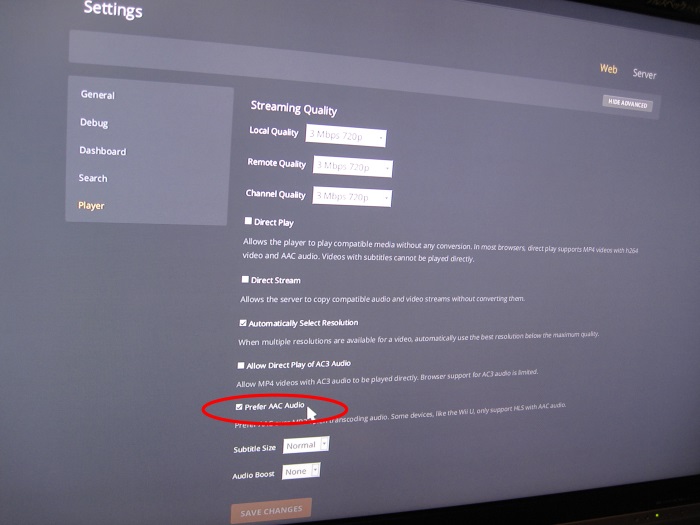
Not all video formats will be available to play through Plex out of the box. You will need to make a slight configuration change in order to get videos to work on the PS4. You can do this by going to Settings->Web->Player->Show Advanced. Make sure that “Prefer AAC Audio” is checked (this must be done for the PlayStation 4).
Voila! You should now be able to stream movies from your PC straight to your PlayStation 4. It is importation to know that you might not be able to stream all format types. If you run into this situation, you will need to re-encode the file to MP4 format. (There are a variety of programs available on Amazon) With that being said, I have yet to find a video that I have not been able to stream to my PlayStation 4.
PROJECT JACQUARD: GOOGLE AND LEVI CREATE SMART CLOTHES
Google is constantly challenging the limits of technology, and today the annual developers conference proved that point. Google announced a partnership with Levi Strauss to develop smart clothes, a project known as Project Jacquard. Let’s just hope they do not turn out to be beauty and the geek pants with a built-in keyboard.
The project name refers to the type of yarn that is being created to support the tech. According to Project Jacquard’s website:
Jacquard yarn structures combine thin, metallic alloys with natural and synthetic yarns like cotton, polyester, or silk, making the yarn strong enough to be woven on any industrial loom. Jacquard
yarns are indistinguishable from the traditional yarns that are used to produce fabrics today.
Using conductive yarns, gesture-sensitive areas are woven into a textile, the connected to electrical components and small circuits. What’s great about this yarn is no special equipment is needed by clothing manufacturers for production, making it much more achievable–the Jacquard yarn can be used for any standard industrial loom.
But what about the other electrical components? Google explains that these components will be engineered to be as discreet as possible. Google has been able to make the components so small that those wearing the clothing will not be able to tell that it’s there. Currently, Google has been able to create connectors and circuits smaller than a button you would find on a jacket. Initially, I thought the conductive yarn would be thick and extremely noticeable on the piece of clothing. Luckily, this is not the case; with the design knowledge Levi provides, the Jacquard yarn is disquised
Check out this video to learn more about Project Jacquard:
The use of this type of technology is exciting and will open doors to a whole new world to clothing manufacturers. With it, instead of picking up your phone every time you need to text someone or get your Clash of Clan attack in, you can stay where you are and simply use the touch pad on your clothing.
With this technology developers will have a new opportunities open to them. Google has stated that developers will be able to connect existing apps and services to the Jacquard-enabled clothing. Google also plans on creating custom connectors, electronic components, communication protocols, and cloud services to help developers create functionality for the clothing.
This technology cold become extremely useful in the home as well. I could see implementing a touch sensitive textile on furniture to control televisions, computers, and, of course, your tablet or smartphone. If you’re anything like me you lose a remote at least once a week. If they can do away with my remotes, I will be sold!
What are your thoughts? Would you purchase Google’s smart clothes? Do you think that smart clothes are even needed? Let us know what you think in the comment section below.
RUMOR: WINDOWS PHONES/TABLETS TO RUN ANDROID APPS

Courtesy of GSMArena.com
The most common reason I hear as to why people aren’t buying Window’s phones/tablets is because their App ecosystem is limited compared to that of Apple and Android. While Window’s 400,000 to 500,000 apps is not a small number, it’s relatively pale in comparison to Apple and Android’s 1.2 and 1.3 million respective available apps. However, a rumored announcement could change this conundrum.
According to Microsoft enthusiast and tech blogger, Paul Thurrott, Microsoft will announce their plans to enable Windows phones and tablets to run Android apps at this week’s Build Developers Conference. Paul does not share a source and details are scarce, so take this rumor with a grain of salt. Despite being Thurrot’s prediction, he disagrees with Microsoft’s decision:
This is the opposite of what I wanted. Indeed, when Microsoft first started talking up the notion of universal apps that would run across its various platforms—Windows, Windows Phone, Xbox One, Internet of Things embedded devices, Surface Hub, and HoloLens—I opined that truly “universal” apps would in fact also run on competing devices as well. At the time, I figured this would mean Android primary, since that platform is open and Microsoft has already starting building support for Android into Visual Studio. (iOS is a harder nut to crack because Apple locks down the platform.)
He goes on to explain that enabling Windows phones to run Android apps would be a “slap in the face” to developers who have invested time and resources into learning to develop for the Windows platform. While developers may be disappointed in past time wasted learning to develop for Microsoft’s platform, their bound to be happy about future time saved from not having to develop for multiple platforms. With 8-9 million consumers using Windows phones, this change could expand an app’s reach beyond what would typically only extend to Android users. This is a win for both consumers and developers alike.
Additionally, Thurrott argues that enabling Android apps to run on Windows does not solve the problem as most consumers will stick with what’s familiar: Android and their apps. While Paul’s concern is valid, I would argue that putting the Apps disadvantage aside, the most compelling case for the switch to a Windows phone or tablet is a unified operating systems. For example, many Apple followers buy solely Apple products because of how unified the experience is across all device. Now before you beat me to shreds, it’s obvious that Microsoft’s current OS is by no means anywhere near the level of unity of Apple’s Platform. However, if Microsoft’s focus is shifted from apps to the overall unified experience, that could change. Considering there are 1.25 billion PCs running Windows and a few hundred million running Windows 8, there are far more prospective users out there that could benefit from a more unified smartphone PC experience.
This leads to the next question which would be, “how will this work?” Will Microsoft simply create an environment that is able to read the Android framework? If so, will these apps be sold through Microsoft’s App Store? These are essential questions as Apple and Google’s appstores generate tens of millions of dollars in revenue each year. If a simple port of Android’s code will lead to an App that Microsoft can take a percentage of profit from, the move is a no-brainer in my opinion. All mobile developers are familiar with developing for Android. Making development for Windows friction-less and less time-intensive will only generate more apps for the phone. More apps will likely mean more sales, more money for Microsoft and developers, and an improved Windows Phone experience for the consumer. Win win right?
SAMSUNG BEGINS OFFERING BLACK FRIDAY DEALS EARLY

Samsung decided to get ahead of the curve and has already begun offering Black Friday prices for technology on their website. The deals range from hundreds of dollars off on phones, tablets, and digital cameras; to thousands of dollars off on big beautiful televisions. Deals extend to a wide variety of products. Check them out below:
- Televisions
- Tablets
- Digital Cameras
- Blu-ray and DVD Players
- Home Theater Systems
- Home Audio Systems
- PCs
- Monitors
- Printers
In digging through the site, the deepest discount that I found was on the UHD 4K HU8550 Series Smart TV – 85” Class (84.5” Diag.). The original retail price on that beast of a TV was $11,999.99 marked down $3,000.00 to $8,999.99. However, the best deal from an overall percentage off original price was on the 50” Class (49.5” Diag.) UHD HU8550 Series TV at 62% off of the original price of $3,499.99 leaving the deal price at $1,299.99.
It seems that every year, retailers are trying to out-do each other and steal a slice of potential sales from competitors by offering their deals early. Thankfully this is for online retail, however, in years past employees from organizations such as Best Buy and Walmart have been boycotting retailers in an attempt to get their Thanksgiving holidays back due to many retailers offering their deals while you’re still digesting those turkey juices.
What are your thoughts on the outlined deals above? Is that going to take any of thew craziness out of your Friday shopping? Let us know in the comments below!
SAMSUNG TO CUT 25-30% OF ITS SMARTPHONE MODELS

Samsung has been a powerhouse when it comes to producing a large line of smartphones. It seems every three months a new Samsung phone hits the market. Don’t expect to see that same trend in 2015. Today, Senior vice-president Robert Yi, said that Samsung plans to cut the number of smartphone models it produces in 2015 by 25%-30%, as reported by the Wall Street Journal.
The decision to cut down on its line of smartphone’s comes due Samsung’s desire to cut costs, in order to make up for the 49% drop in its third-quarter net profit. An executive within Samsung’s mobile division said during an earnings call that they will, “increase the number of components shared across mid- to low-end models, so that we can further leverage economies of scale”.
In 2014 Samsung released a staggering 56 new smartphones, compared to Apple’s two, LG’s 41, and HTC’s 27. Samsung has 167 phones currently for sale (includes 2013 models). The Samsung Galaxy line alone has five different models which include:
After looking at those numbers, I understand why Samsung is looking to cut down on the amount of smartphone models they produce. Many users are drawn to Samsung because of the power they pack into their smartphones. This leads us to ask, “will Samsung’s desire to cut costs also affect the power they put into their phones?” When competing with Apple I do not believe Samsung has the room to hold back on on its technical specifications. What do you think? Can Samsung still provide a powerful smartphone when trying to “further leverage economies of scale”? Let us know in the comment sections below.

